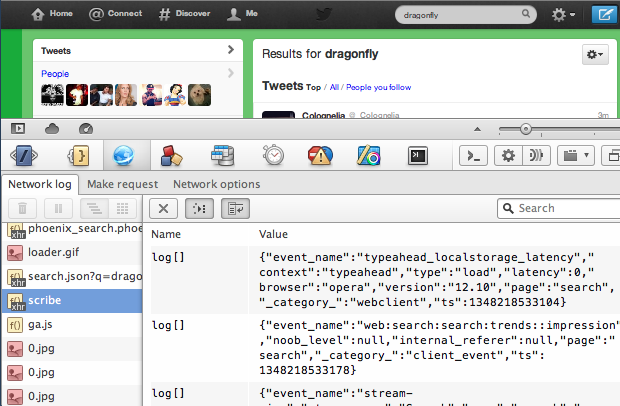New details view in the network panel on stable
Yesterday we released a new version of the Network Logger, with improvements in the way network request details are displayed. Details for each request can now be opened in a resizable overlay, with a dedicated option to wrap long lines.
The details view will now also show the raw headers, rather than just those headers that were parsed and understood by Opera. Generally, there shouldn't be a difference between raw headers and parsed headers – but one recent example of where you may see some discrepancies are SPDY requests, which don't actually have raw headers in the traditional sense. This can be easily observed by checking the network traffic generated when going to sites like isspdyenabled.com.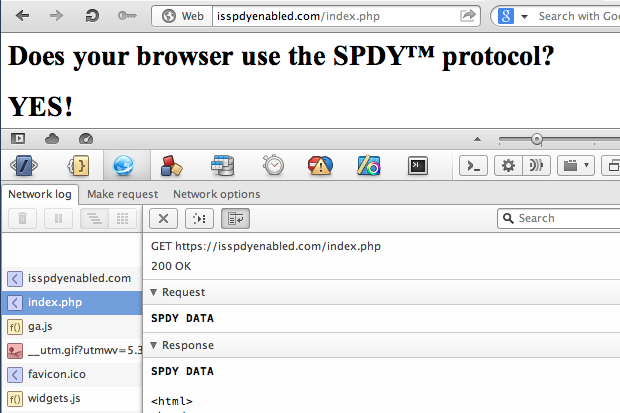
In addition, the new "parsed mode" in the nework request details overlay reformats certain POST requests into a more user-friendly layout. In particular, the body of form encoded requests will be shown as name-value pairs, compared to the raw string that is actually sent.