New experimental with Console fixes and UI tweaks
We have a new build up on the experimental branch.
https://dragonfly.opera.com/app/experimental/The main focus this time has been to improve some of the performance and functionality aspects of the Console.
Rendering output to the Console has now been considerably optimised. For example, this innocent-looking piece of code used to take about 3 seconds (depending on your specific hardware/OS) to render all the output:
for (var i = 0; i < 100; i++) { console.log(i); }With our latest performance enhancements, the output is displayed almost instantly.
We have also added the ability to trigger breakpoints directly from the Console. If you have a breakpoint set in f(), you can now trigger it by calling the method from the Console's command line:
>>> f()But not all new improvements are hidden under the hood. This experimental release also features a few UI tweaks.
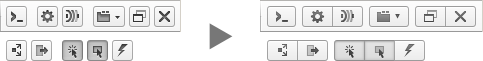
Overall, the grey icons have now been made a tad lighter, buttons have been given a bit more padding, and related buttons are now grouped together. This should give a much clearer, more pleasant debugging experience.
There are lots more little bug fixes and changes in this release - see the changelogs.
