Opera Mobile Emulator 12.1 Is Out
Opera Mobile Emulator is a fine tool for creating and testing responsive web designs, as explained in my recent Smashing Magazine article. So it’s my pleasure to announce that, today, we’ve released version 12.1 of our Opera Mobile Emulator for Mac, Windows and Linux!
This release brings the emulator in sync with our Opera Mobile 12.1 for Android release in early October: the same standards support and feature set of course, but there is more:
- A wide selection of new profile presets in the Profile Selector, representing a selection of common Android phones.
- The Profile Selector now comes with a UA string dropdown, allowing you to set a UA string before launching the browser.
- The Window Scale dropdown allows you to launch an Opera Mobile instance at e.g. 50% of its original size: this makes sure the instance fits comfortably inside your laptop monitor, while at the same time preserving reported screen height, width and
devicePixelRatio. - Opera Mobile Emulator can now also talk to our browser automation library, OperaDriver. OperaDriver is an implementation of the W3C WebDriver specification and part of the free software web testing framework Selenium. Support for OperaDriver was first introduced in a Labs release of the Opera Mobile Emulator back in August, but this is now part of the 12.1 release.
Also note that you can use all the recent additions to Opera Dragonfly with Opera Mobile Emulator, by activating Opera Dragonfly’s remote debugging feature, opening opera:debug in Opera Mobile Emulator and clicking the Connect button.
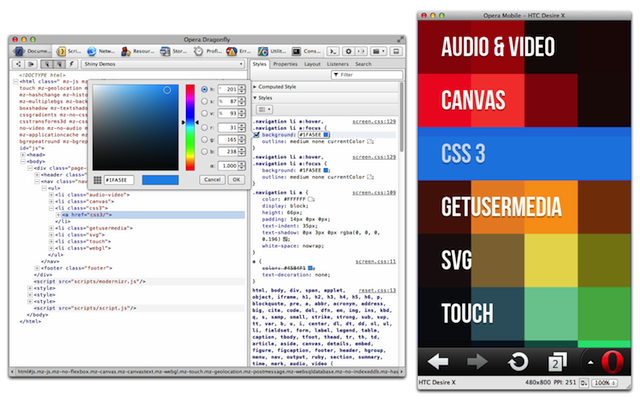
For a full overview of all input modes, launch arguments, shortcuts and other power user settings, check out our extensive guide on Dev.Opera.
