Spreading knowledge in the developing world for free: An interview with the Worldreader team
I recently got to ask some questions with the team from Worldreader — a non-profit organization which provides free e-books to people in developing countries. It’s fascinating work, and something which presents its own challenges and rewards. Their target demographic is unusual for most web developers, especially those who live in developed economies.
The following interview will highlight some aspects of their work and their organization.
Please let our readers know about what Worldreader is, as an organization?
Worldreader is a global non-profit organization providing access to free e-books in the developing world, be that digital textbooks in schools, children’s leveled readers in libraries, or novels and short stories on mobile phones. The organization was established in 2010 and has since built a digital library of over 15,000 culturally relevant books, distributed on nearly 10,000 Kindles to students across sub-Saharan Africa, and via two mobile phone apps that have been downloaded on more than 2 million low-end feature and smart phones across the world. Through our efforts and our partnerships with device manufacturers, mobile operators, teachers, governments, and the communities where we work, Worldreader is working towards a world in which every child and her family have the books they need to improve their lives, the practice of reading is commonplace, and where illiteracy is a thing of the past.
What is your app, Worldreader Mobile, all about?
Worldreader Mobile is a single place to discover, read, and collect free e-books in a variety of languages, from different parts of the world. It’s an app that enables reading anywhere, anytime since it’s available on any internet-enabled mobile phone, including the simplest of feature phones. Readers from all over the world, and especially in areas facing poor connectivity and shortage of physical books, can enjoy a library of digital books in 70 genres and 44 languages. From textbooks, to fiction novels, to health information, to short stories — all books on Worldreader Mobile are designed to empower and improve people’s lives.
You already have native applications for Worldreader, but now you’ve placed heavy emphasis on the web platform too. What, in your opinion, makes the web such an attractive platform, especially for an application like yours? What are the advantages that the web provides, compared to other platforms?
Our goal is to reach as many people as possible with the books they need to succeed in life. A web app, by nature, is the right choice for working towards reaching this goal since it breaks down barriers of access. Web apps are device agnostic and require no app stores. Users of our reading application only need a connected mobile device, a browser and they’re on their way to getting lost in the world of e-books.
Proxy based browsers like Opera Mini are really popular amongst the target demographic of Worldreader. What steps did you take to ensure a great reading experience, especially for proxy browsers like Opera Mini?
Proxy browsers are commonly used on small-screen devices, so we took that into account when laying out the book for reading. We formatted the text so that it didn’t have any large tables or images that would break the layout. The user interaction capabilities also needed to be taken into account; everything was to be formatted in a single column to avoid the need for horizontal scrolling and, on keypad devices, keeping the scrolling consistent with link selection. The goal was to make it so you only have to use the down and center buttons to read a book. In addition, we added some tips to Opera Mini’s shortcuts to remind people how to scroll one page at a time.
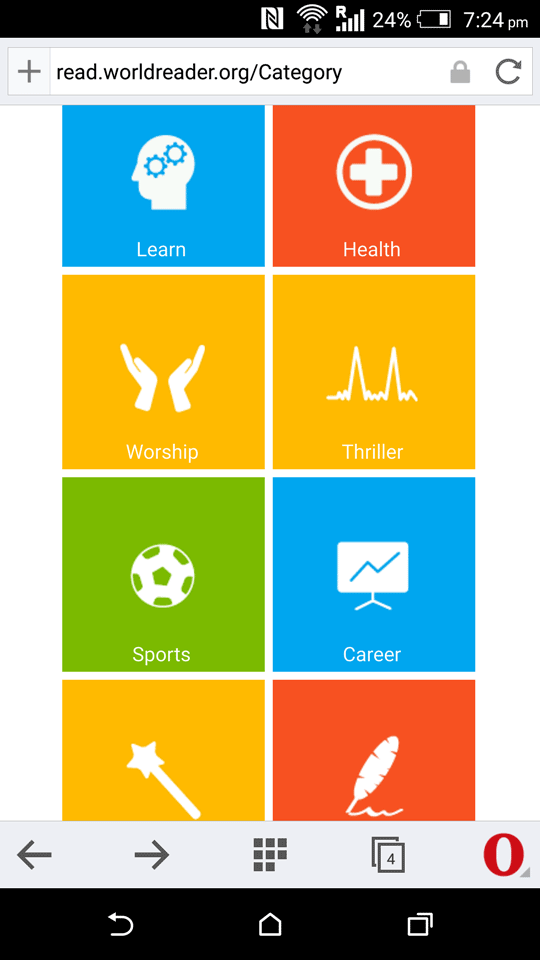
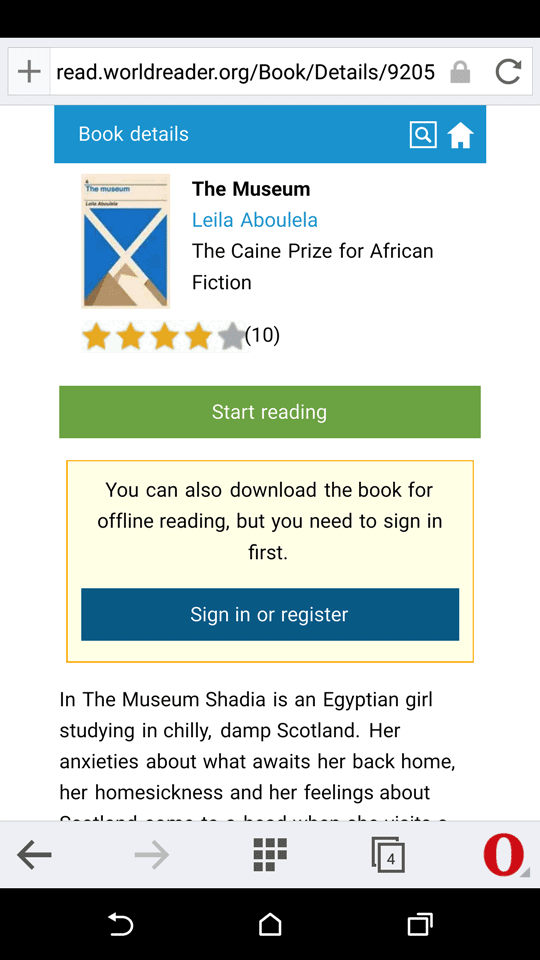
The buttons were designed in such a way that accommodates how fast users can scroll from the top of the page to the buttons. This was mainly for the bracket-based navigation, which is still used in older versions. We placed one menu link at the top of the page instead of multiple links to avoid users having to press a new button to skip each link before being able to scroll. Many of our users have inexpensive mobile devices with lower quality touchscreens and so, to ensure the experience remained optimal for these users, we produced larger buttons that facilitate navigation on all devices.
What are some of the challenges you faced when making the web app, and what approaches did you take to solve them?
While building the offline readability function for the web application, some challenges were faced. It was essential that our users be able to download books and read them offline. In the Opera Mini setting, programing logic to the page to enable offline reading was not possible. To work around this, we created a solution leveraging the built-in saved pages functionality in Opera Mini. To read a book offline now, the user goes to a specific “Save for offline” version of the book, which he or she can then save to the browser’s saved pages as if it’s a single page.
Keyboard input is another feature we took into consideration. From previous feedback we knew that users often get discouraged when required to type in excessive amounts of personal details. Therefore, the app allows readers to immediately start reading a book without a user account. If they do choose to create an account in order to benefit from extended features, they simply need a username and password.
What improvements or changes (whether it was performance, or other factors) did you see with the web application?
One of the biggest differences we see with our web app, in comparison with our other native apps, is the reach. The amount of people reading on a daily basis using the web app has significantly increased. This is primarily thanks to our partnership with Opera, who have exposed our app to their users in Africa. We also see a lot of social interaction on the web app: our users like to share their current reads with friends through social media.
What is next for the Worldreader web app? What improvements could users expect with further updates?
We are continuously working on improving the overall user experience. Further updates will work towards creating a lighter and faster reading experience with improved design and the option for readers to localize the app in several languages: initially Arabic, French, Spanish and Swahili. The content of the library will also continue to expand, with relevant content, in an increasing range of languages. Lastly, we aim to encourage a culture of reading by adding features that give rise to social activities related to books, such as reading clubs.
Best of luck for the future. Worldreader has touched the lives of so many, and we hope it continues to do so for millions more.
Thank you!
